Search Engine Optimization
MAIN OBJECTIVE
In this tutorial we will go over the types of things you need to do in order to optimize your web page for search engines. We will break down each element and why they're important. When we are done you will have a better understanding of how to improve your sites rankings in search engines.
SUB OBJECTIVES
- Types of search engine results
- What are Keywords?
- Page Titles
- Meta Tags
- Heading Tags
- Anchor Text
- Optimizing Images
PREREQUISITES
Before beginning this tutorial you should already have a strong understanding of HTML fundamentals and how to apply them to your web page. You should also have a basic understanding of how search engines work.
What is (SEO)?
SEO is basically improving and promoting your web site so that you can to increase the number of visitors your site gets from search engines. There are a lot of factors in SEO, like the words on your page, how you use your header tags and keywords, or even the links you have on your site. Sometimes it's just a matter of making sure that your site is structured properly which makes it easier for search engines to understand. Getting listed on the first page of results is important because most people who search the Web won't look past the first page of search engine results to find you. Getting placed in the first page of search results can result in increased traffic to your website and possibly increased business.
Types Of Results
Paid Results: Are exactly what you think they are. You pay for high placement through Pay Per Click advertising. Basically the more you pay the higher the chance that your website will get placed on the first page of search results.
Natural Results: These results are where your website ranks on its own - without ad payments. This is why structuring your site correctly and using the right keywords, headings, and URL structure is crucial in the placement of your site in search results.We'll primarily be focusing on the natural results in this tutorial.
What is a keyword
A keyword is a single word, phrase, or sentence that someone might type when they are searching for something on a search engine. It's important to associate the correct keywords with your website in order to get the best results. The other important thing to remember is not to falsely use keywords in your site just to get search results, for example, I wouldn't use Miley Cyrus as a keyword just to get search results to my HTML tutorial site.
Keyword Research
This is the process of figuring out specific words or terms searchers use most often in order to find related information. Keyword research usually involves using one or more paid or free keyword tools to figure out the average number of people searching for a word or phrase per day and then determining how many search results are returned for those keywords. You need to figure out a balance of the two in order to choose the best keywords to use for your site. Below is an example of how keyword search results may look. There are some great tools for keyword research. Google AdWords Keyword Planner is one of them.
The image below shows what a typical keyword search might look like
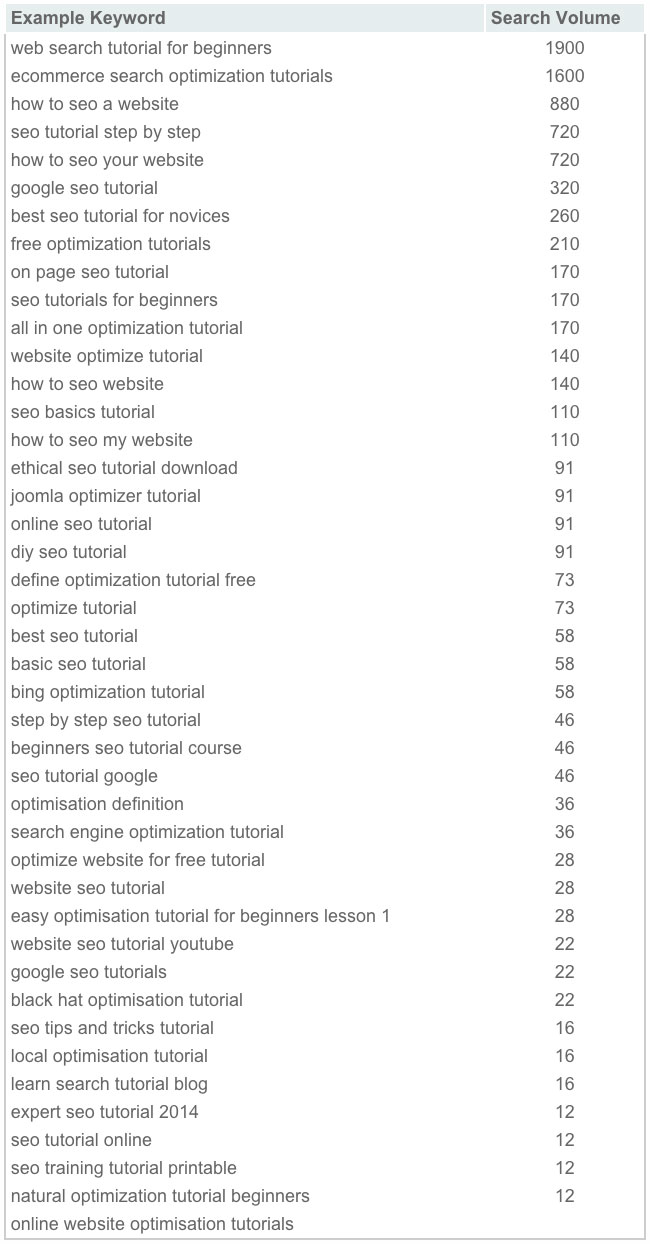
Now that we know a bit more about keywords and how search engines use them let's see how they fit into your webpage. We'll discuss how to optimize your webpage from the top down.
Page Titles
The title of your page should be unique and descriptive. Your page title goes between the <title></title> tags and you should have a seperate title for each page of your web site.
For example, this pages title tag will look like this
Search Engine Optimization - Division Fifteen Education
Title tags are used by search engines and users to tell tell what the page is about and they are also displayed in search engine results.
Meta Tags
Meta tags are basically a short description of what your page is about. These can usually range from 1 or 2 sentences to a whole paragraph. Meta tags are important because the search engines use them to describe your website in the results as well as using them to find specific keywords when searching for user queries. Searche engines may also display a small snippet of your meta tag in the description in the case that it cannot find suitable text to display in the rest of your pgae. The keys to Meta Tags are to accurately descibe the content of the page without being redundant or vague and to use unique Meta Tags for each of your web sites pages.
A Meta Tag for this page may look like this:
Heading Tags
Heading tags are used to provide a structure to your web page, almost like an outline. Visually they also break up the page and tell the user where the important parts of the web page are. Heading tags range from <h1> to <h6>. Not only do they rank in importance numerically, h1 is more important than h6, but they also range in display size on your page, h1 being the largest and h6 being the smallest. Search engines use these tags to search from key words in your website, so it is important to utilize them correctly.
Anchor Text
When you're linking to either another part of your site, or another site entirely, you want to make sure the the text contained between the <a></a> (anchor) tags is descriptive a precise. The idea is to give the user and the search engines a clear picture of exactly where that link is taking them. The keys to anchor text are that they should be well thought out, easy to spot, and should use clear and concise wording. You want to aoid using generic terms as well as being redundant and overusing keywords.
Optimizing Images
Making sure that your image files are named appropriately and the alt="" description of the image is clear are very important when it comes to SEO. One reason for having them named properly is to let the user know what the image is supposed to be in the case that the image doesn't display on the user's device. Another reason, and maybe more importantly, is that search engines use the alt="" description and file names during search queries. These are especially important when you are using an image as a link because the search engines will look at it like it would an <a></a> (anchor) tag. You want to make sure that file names and alt="" text are brief and descriptive, avoid vague and generic terms like "pic_1" and "background". You also want to be sure to always provide alt="" text when using an image as a link.
Below is a cool graphic that I found on Search Engine Land. It is a periodic table of SEO optimization and touches on all of the SEO basics.
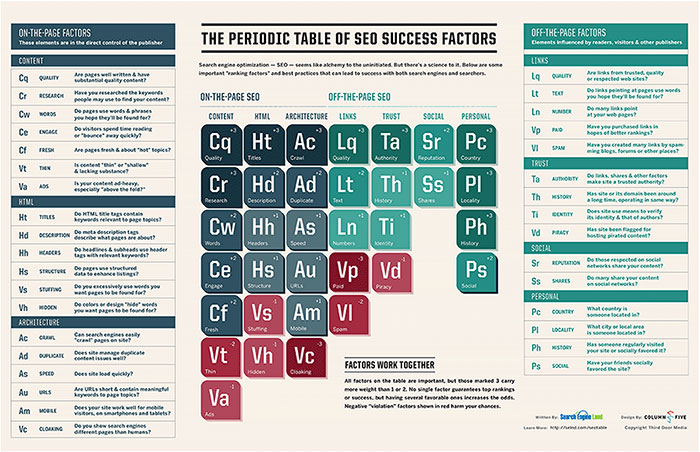
Other Resources
Here is a list of a few websites that I think really do a great job of illustrating what SEO is and how to really use it on your site. Please feel free to use these to expand on what we've already talked about in this tutorial.
